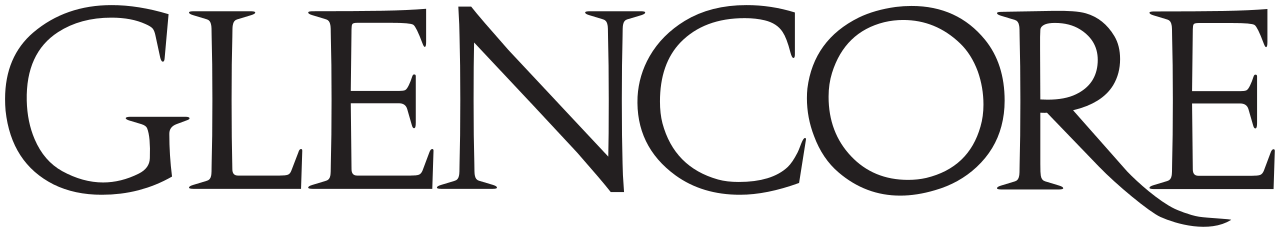About the course:
Extend your BizTalk Enterprise applications
Our BizTalk ESB Toolkit training course is aimed at giving experienced BizTalk developers intensive hands-on coverage of extending BizTalk Server with an Enterprise Service Bus.
The BizTalk ESB Toolkit is a selection of tools and libraries (now fully integrated into BizTalk 2013) which supports a loosely-coupled, dynamic messaging architecture, allowing for robust and high-performance mediation between services and consumers.
The hands-on ESB Toolkit course topics will largely be delivered on BizTalk 2010 as this is the system most organisations are currently running, however, we will take time to look at some of the new features within BizTalk 2013 (as much of the core functionality carries over). We will transition the course to BizTalk Toolkit 2013 as demand requires (so please let us know when you book!).
Trusted by: